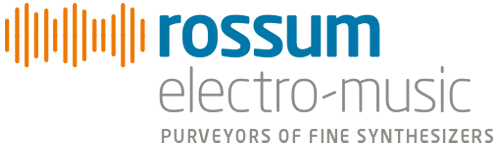MIDI Mediator

Assimil8or Software v3.02 has been released. Check the Downloads tab for details.
LOCUTUS is designed to interface Assimil8or with MIDI instruments, controllers, and sequencers to provide multichannel modulation and new polyphonic possibilities.
LOCUTUS includes a special attached cable to connect to the Assimil8or CPU behind the panel.
LOCUTUS is 6 HP wide and 25mm deep.
MIDI sources connected to LOCUTUS’ MIDI IN port can be used to modulate Assimil8or parameters using velocity, channel pressure, and MIDI CC (Continuous Controller) messages, select presets using MIDI Program Change (PC) messages, and/or optionally trigger Assimil8or channels with MIDI notes using user-selectable assignment modes. MIDI Setups can be configured with assignment modes including Dynamic, which intelligently cycles through Assimil8or’s channels to easily create polyphonic patches, Multi assignment modes ideal for playing multitimbral Assimil8or patches with MIDI sequencers, SP-1200 modes designed especially for triggering Assimil8or with SP-1200’s MIDI output, and more.
Locutus’ MIDI OUT port can be used to optionally transmit program messages when presets are changed and/or to send MIDI CC data based on the analog control voltages patched to Assimil8or’s 24 CV inputs. Using the new CV-to-MIDI options, Assimil8or and Locutus can be configured to control and modulate MIDI equipment using a eurorack modular system.
LOCUTUS is available from Rossum Electro-Music dealers worldwide.
View or download Assimil8or documentation.
Assimil8or QuickStart Guide (PDF)
Assimil8or Manual (PDF)
Assimil8or 2.0 Software New Features Guide (PDF)
Locutus Installation Guide (PDF)
MIDI Reference (PDF)
Download the latest Assimil8or software.
The latest version of the Assimil8or software is 3.02__240403. Click here to download version 3.02_240403.
Assimil8or software version 3.02 includes bug fixes and is recommended for all users.
- Indexed KZ is a new MIDI Multi Assignment mode in which 8 successive keys act as index keys to select a channel’s zone, but do not trigger the channel. Indexed KZ uses a new MIDI Setup parameter, Index Base Key, to set the low note number of the index keys.
- Index Base Key is a new MIDI Setup parameter enabling users to select the low note number governing zone selection for MIDI Assignment mode Indexed KZ. (For example, with the Index Base Key parameter set to 1, MIDI notes 1 through 8 will select Assimil8or zones 1 through 8.)
- Zone Lock now works on a per-channel basis. Zone Lock now interacts with MIDI Multi Mode similarly to non-MIDI zone selection methods.
- The Wave Scope on the home page now tracks and shows the locked zone when Zone Lock is enabled.
- Version 3.02 introduces a fix for a bug which prevented linked channels from transposing with MIDI note number data.
- Version 3.02 includes various minor tweaks and fixes.
The Assimil8or 3.0 software introduces improvements to editing samples and loops and is
https://www.rossum-electro.com/products/assimil8or/
Selecting the Sample Start & End and Loop Start & End/Length parameters from editing shows the “micro-editor” field. (In previous versions, this “micro-editor” always had an orange background color.)
If the “micro-editor” is shown for editing these start and end points, double-clicking ENVELOPE turns on the option to snap to zero-crossings. The “micro-editor” color will be blue.
If the “micro-editor” is shown for editing start and end points, holding ENVELOPE while turning the DATA 1 encoder steps by +/-500 sample points.